Have you enjoyed new features and enhancements in ActivePresenter 8? Which features do you love most? Is there anything that needs to improve to help you greatly benefit from ActivePresenter?
It has been 5 months since ActivePresenter 8 was released. During this time, we have received a lot of positive and constructive feedback from the ActivePresenter user community. Based on the feedback, today, we’re so glad to announce that a new update version of ActivePresenter 8.1 is now available.
What’s New in this Version?
Access more Cloud Text-to-Speech Voices from Amazon, Google, Microsoft
As you may know, the previous versions of ActivePresenter allow you to convert text to speech using SAPI5-compatible voices installed on your computer.
Great news for you! You now can access external voices from cloud voice providers, including Amazon Polly, Google Cloud, and Microsoft Azure. That means you have more text-to-speech voices to choose from.
However, note that you need to have a registered account to get authentication keys from the corresponding provider.
Take a look at this article to know how to get more text-to-speech voices in ActivePresenter 8.1.
Publish your Courses to ActivePresenter.Online
Apart from external text-to-speech voices, we’re happy to introduce to you the official launch of our learning management system – ActivePresenter Online. This is a great place for free course sharing and knowledge exchange. This site allows you to publish and share online courses with a focus on interaction and the ability to track learners’ results at ease. From now on, you can create engaging online courses, interactive quizzes, and eLearning games using ActivePresenter. Then, upload your projects directly to ActivePresenter Online.
To publish a project to ActivePresenter Online, open the Export tab and select Publish LMS.
For detailed information about how to publish courses to ActivePresenter Online, please refer to this article.
Limit Number of Touches for Hotspot Questions
As you may know, the release of ActivePresenter 8 brings users two new question types, including Fill in Blanks questions and Hotspot questions. Hotspot is an image-based question which allows learners to interact with images directly.
In ActivePresenter 8.1, you can limit number of hotspot touches. To do that, simply select the Touch Limit checkbox and enter the value in the spin box:
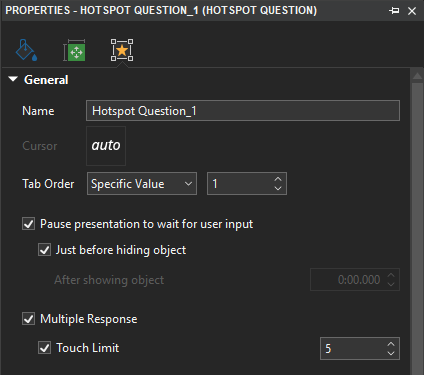
For example, if the Touch Limit value is 5, learners can click on an image 5 times at the maximum to select correct answers.
Support Italian Language for User Interface
From version 8.1, Italian language is supported for the user interface. To change the language, open the View tab and select Italiano:
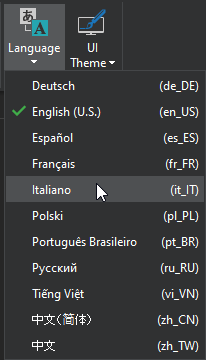
Bug Fixes
Besides the new features mentioned above, there are also bug fixes and lots of minor improvements as listed below:
- The Accept List of Drag-n-Drop questions is not correct when copying.
- Events from the theme are not reused when creating a project.
- The Scrollbar in the Timeline works incorrectly in a large zoom scale.
- Can not import some SVG files after switching UI to some languages.
- [Import PPT]: Placeholder positions are not correct when changing theme.
- [Export Video]: Format is changed if entering filename without extension.
- [Recording]: Direct3D recording option doesn’t work with AMD graphics cards.
- [Recording]: Some webcam issues.
You can download ActivePresenter 8.1 and give it a try.