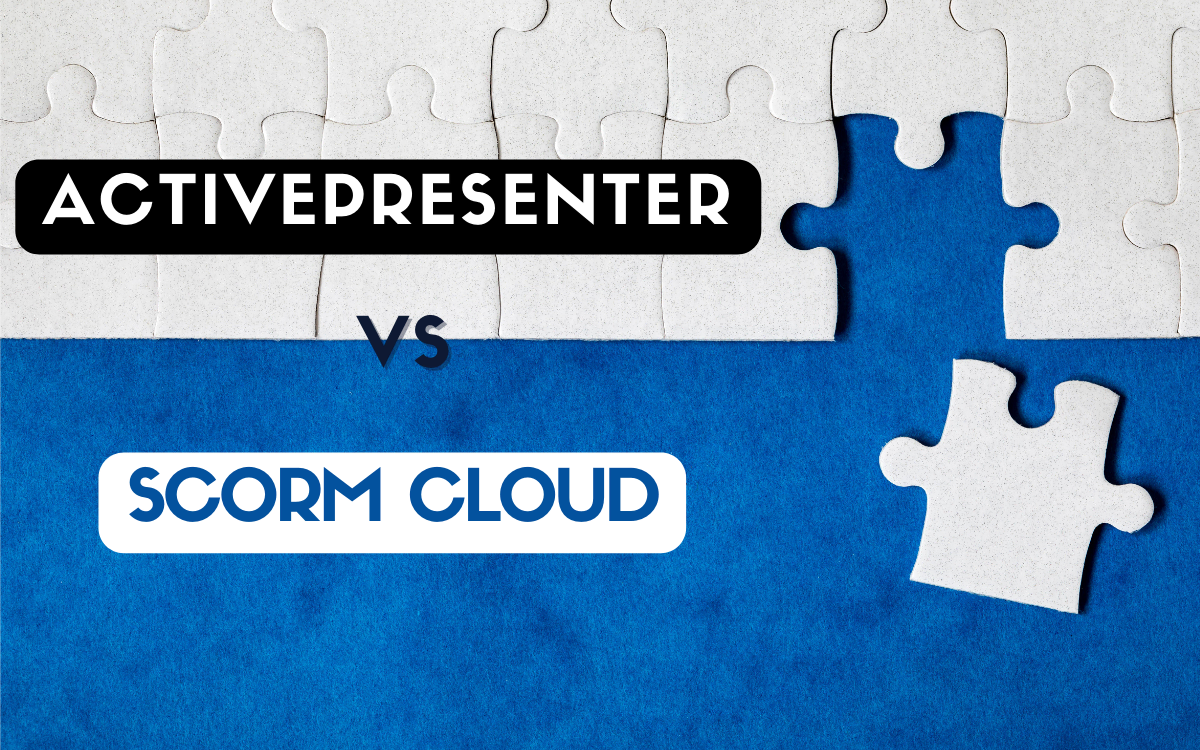If you have an authoring tool and looking for a way to deliver and track your eLearning course, don’t miss out on Moodle LMS. In today’s article, let’s check the compatibility of Moodle and ActivePresenter – a powerful authoring tool.
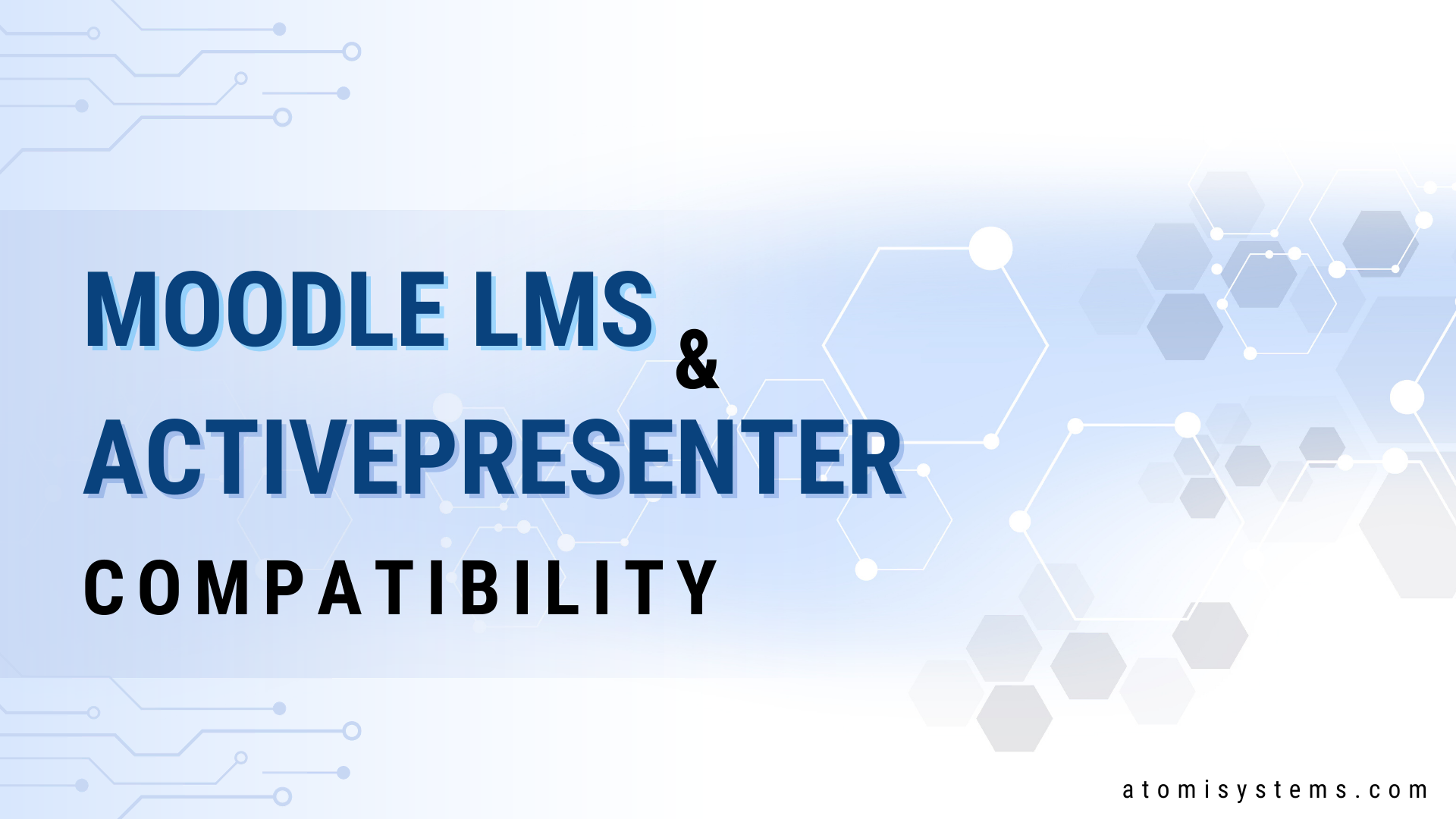
Firstly, let’s explore the initial one.
What is Moodle LMS?
Moodle is known as a customizable open-source LMS (Learning Management System) that can be tailored to fit any course or teaching style. It is a ready-to-use LMS solution that contains the most popular Moodle features. Since the first version was released in 2002, it has received the attention of a large number of users. Until now, Moodle LMS’s latest version offers a wide range of helpful features allowing you to upload eLearning courses or even create your own ones on its system. Then, you can track, analyze and report on learners’ progress. This LMS enhances learners’ experiences by adding many activities or resources, for example, SCORM package, H5P, Quiz, IMS content package, Feedback, Glossary, and so on. Especially, Moodle supports over 100 languages now, so you can utilize it in your preferred language, or multiple languages at the same time.
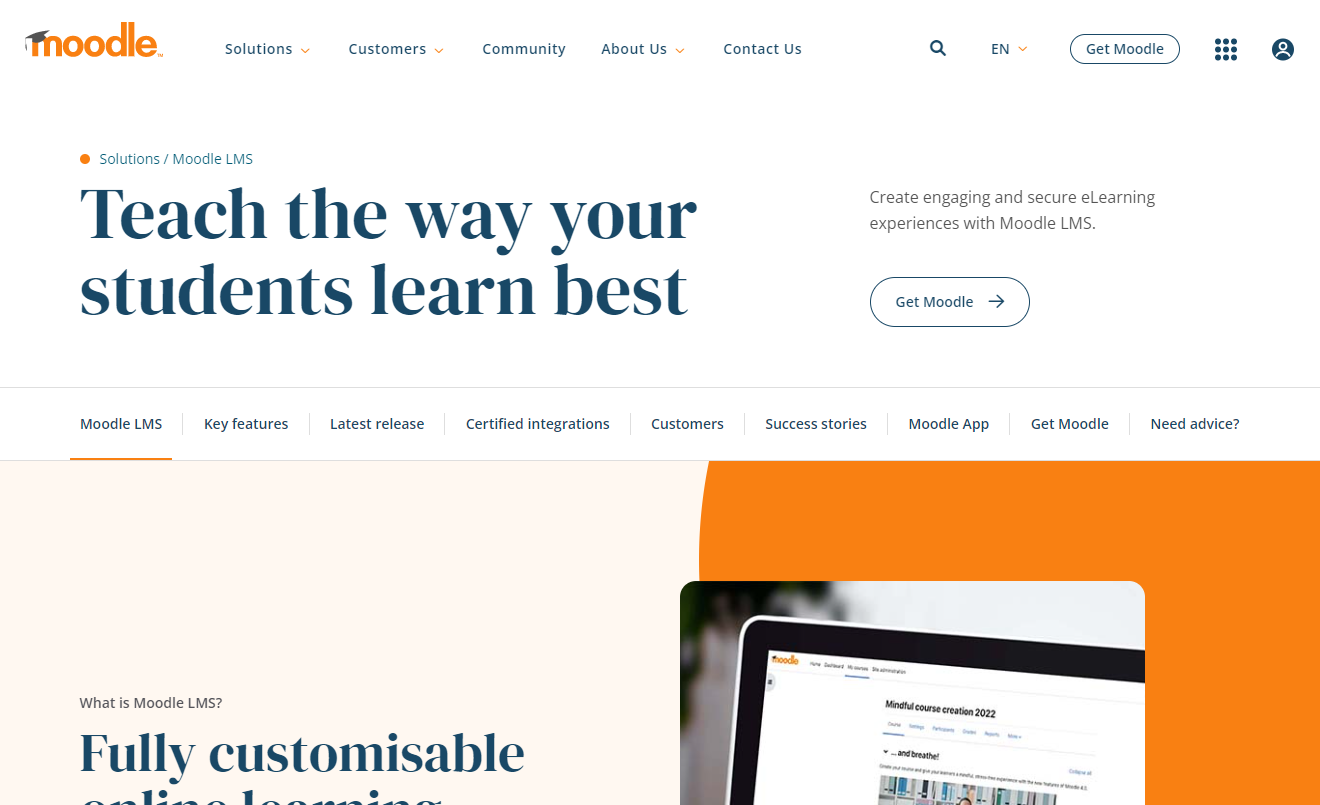
That’s basic information about Moodle LMS. In the next parts, let’s see what ActivePresenter is as well as the compatibility between it and Moodle LMS.
What is ActivePresenter?
Among many popular eLearning authoring tools in the market, ActivePresenter stands out from the rest as a feature-rich and easy-to-use tool that helps you design high-quality interactive courses or presentations. Besides, it is a powerful screen recorder and video editing app.

With the app, creating engaging and interactive eLearning courses, quizzes, and games is effortless. ActivePresenter offers comprehensive support for two commonly used eLearning standards: SCORM (Sharable Content Object Reference Model), including SCORM 1.2 and SCORM 2004, as well as xAPI (Experience API or Tin Can API). These industry-standard specifications ensure that eLearning courses created with ActivePresenter are compatible with most LMS and can be seamlessly delivered and tracked.
So what are the tracking options that ActivePresenter provides to users? Take a look at the table below for details:
| Tracking options | Purposes |
| Question mode (Graded and Survey) | Track learners’ scores and correct/incorrect answers or complete/incomplete responses. |
| Report ID | Allow the LMS to track and distinguish between various trackable components of the course since each Report ID is a unique reference. |
| Points | Enable the LMS to track the score for each correct answer or the total quiz score. |
| Attempts | Track the number of attempts that the participants answer a quiz question or do the quiz. |
| Timeout | Keep tracking the limited time for a given question. |
Moodle LMS and ActivePresenter Compatibility
| ActivePresenter package types | Moodle LMS tracking |
| SCORM 1.2 | Yes |
| SCORM 2004 | Yes |
| xAPI | No |
Although Moodle doesn’t support Tin Can API, it works perfectly with the two most popular SCORM standards: SCORM 1.2 and SCORM 2004.
Besides, there are many common features of Moodle LMS that are compatible with ActivePresenter. See the table below for details:
| Additional features | Moodle LMS tracking |
| Resume presentation | Yes |
| Success status | Yes |
| Completion status | Yes |
| Score | Yes |
| Number of attempts | Yes |
| Total time | Yes |
| Type of interaction | Yes |
So, now you know how well ActivePresenter, a robust authoring tool, works in conjunction with Moodle. Feel free to contact us if you need any assistance.